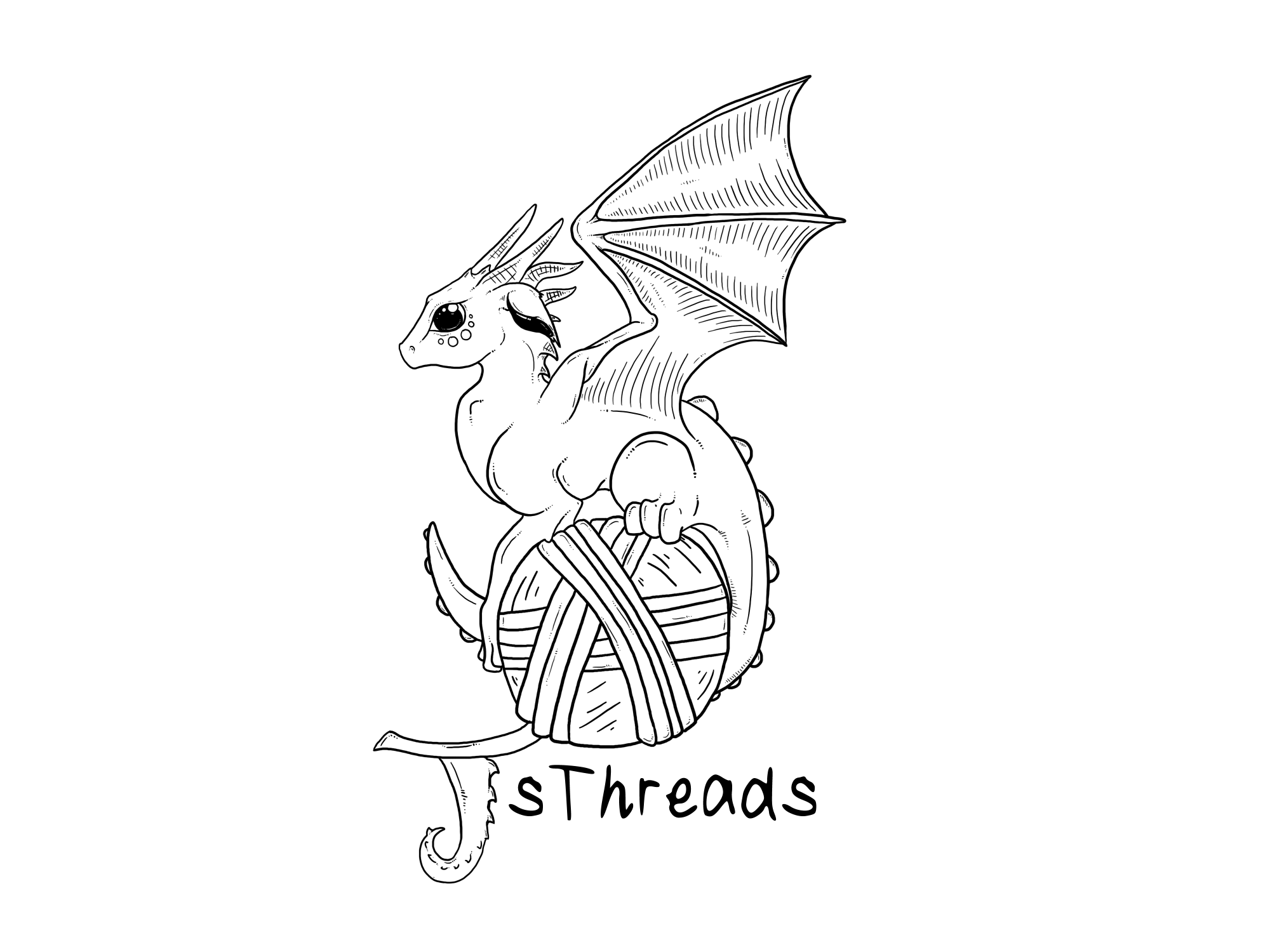It’s too bad I didn’t think of this tutorial earlier in the month, but there are so many applications for today’s scale texture tutorial that you can use it for lots of things! Most recently, I’ve been making little themed mermaid tails for one of the collab groups I’m a part of, @just.claying.around, for the #mermay prompt we decided to pick themes from this month. However, I also used this same technique to create the dragon egg from this bird nest tutorial a couple of months ago. The scale effect helped add some dimension to my egg.
Supplies:
- Polymer clay in the color of your choosing
- A hollow circle or cylinder. This could be a circular ribbon tool like I’m using, or a small cookie cutter, a straw, a Kemper cutter, anything that is a hollow circle. You may have a clay tool that is a “U” shape as well. The size of the object you use should correspond to the size of the object you are scaling. The bigger your object, the bigger you’ll want your scales and vice versa.
Step 1: Create the piece you want to scale
In this case, I’m making a mermaid tail, so I’ve sculpted that out accordingly. It’s essentially a tapered cylinder that I then flattened and curved. I added two rounded triangles to the tapered end for the fins.
Step 2: Make a scale
Holding your hollow circle at an angle so only the bottom half of the circle is touching the clay, push it into your clay to leave a wide “U” shaped mark in the clay. Start this at the top of the area you want to fill with scales. We’ll be working from top to bottom. I like to gently rock my tool to make sure I’m creating a tall enough scale without indenting too much of it into my clay.
Tip: Consider practicing how you need to hold your object and indent the clay on a scrap piece of clay. If you do mess up, you can blend the indent over and redo the scale, but then you also have to be aware of mishaping surrounding scales or the piece itself.
Step 3: Continue with a row of scales
Once your first scale is laid down, you’ll want to work across the piece in lines. Do this by lining up the edge of your cutter to the scale you just made, and press to make a new one. Roll the cutter just enough so the edges of the “U” meet, creating a scalloped edge.
Step 4: Make more rows
When your first row is complete, it’s time to start a new one. We’re going to stagger our rows. This means they will not line up directly with the row above them. Place your cutter so the edge of the “U” shape will meet with the middle of the “U” shape in the row above. This will determine the placement of your second row.
Continue with steps 3 and 4 until you’ve covered your piece in scales.
Here are the mermaid tails I created for the themes I chose for mermay (glacier, koi, galaxy):